Annoying Group Texts? Mute ’Em or Leave ’Em
Sick of your phone blaring every time someone in a group message has something to share? There are two easy routes to safety: Mute the pesky notifications or leave the chat permanently. Here’s how you can silence the madness in the most popular messaging apps:iPhone Messages—Tap the upper right corner of a group message window. Scroll to the bottom and select “Leave this Conversation.”Facebook Messenger—In the iPhone and Android app, tap the group chat name at the top of the group conversation, then select “Leave Group” at the bottom. WhatsApp—Tap the group chat name at the top of the group conversation, then select “Exit Group” at the bottom.
Source: Wall Street Journal October 07, 2016 11:30 UTC