Why you can't hear the voice directions on Google Maps and other tech questions answered
— Doug Gwost, Shoreview, Minn.A: There are several possible reasons that Google Maps' voice directions don't work in your car. Some are caused by phone settings and others are the result of phone-to-Internet or phone-to-car connections. — Make sure you are using both of the wireless connections needed for you to hear Google Maps directions through your car's speakers. Experts suggest that you go to Settings, click "Navigation settings" and turn on two features: "Play voice over Bluetooth" and "Play voice during phone calls." To empty the cache, go to Settings, Click Apps and tap on Google Maps.
Source: The Star April 24, 2021 10:41 UTC