Use Amazon? Make these 5 changes now to protect your privacy
Erase your Amazon browsing historyScroll through Amazon.com, and you'll see all kinds of things you've browsed before or items remarkably similar. Here’s how to clear your Amazon browsing history on a computer:Log into your account, then click on Account & Lists at the top right of your screen. Pro tip: To stop Amazon from collecting your browsing history from now on, toggle Turn Browsing History on/off into the off position. PIPE DOWN, ALEXA: 5 frustrating Amazon Alexa and Echo settings to update2. Choose Settings > Alexa Privacy > Manage Your Alexa Data .
Source: Fox News May 08, 2021 12:27 UTC