Try out these tips to free up some storage space on your Apple iPhone – The Indian Express
Frankly, even with a 128GB iPhone, I find that I’ve already used up half the storage space. So here are some useful tips on how to get some storage space back on your iPhone. For instance, on my iPhone, it is mostly apps which are occupying a great deal of storage space, followed by Media files and iOS. Below this, you can see how much storage space each app is occupying. Just tap on any app in the iPhone Storage settings and you will see an option to Offload the app.
Source: Indian Express June 03, 2022 17:41 UTC
