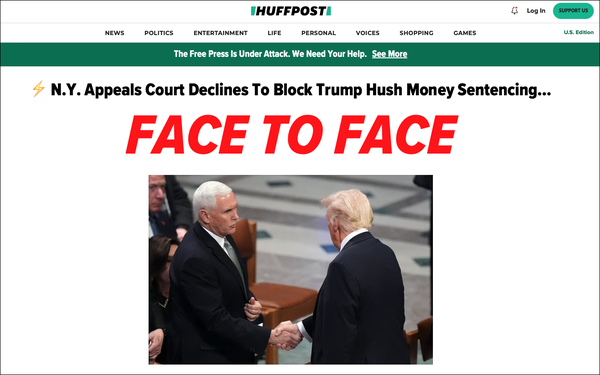How to use WhatsApp on Apple Watch
If you are one of them and never want to miss a message notification, you should enable WhatsApp notifications on your Apple Watch. How to get WhatsApp notifications on your Apple Watchapple watch series 9 getty imagesTo receive WhatsApp notifications on your Apple Watch, you'll need to enable notifications for the app from your iPhone. enable it for WhatsApp,Once done, you will start receiving WhatsApp notifications on your Apple Watch. How to Reply to WhatsApp Messages on Apple WatchApple Watch and iPhone AFP via Getty ImagesYou should note that Meta hasn't released the WhatsApp app for Apple Watch yet, so you can only receive message notifications from the service, and not start new conversations like iMessage. There are two ways to reply to WhatsApp messages on your Apple Watch.
Source: Forbes December 31, 2023 18:30 UTC