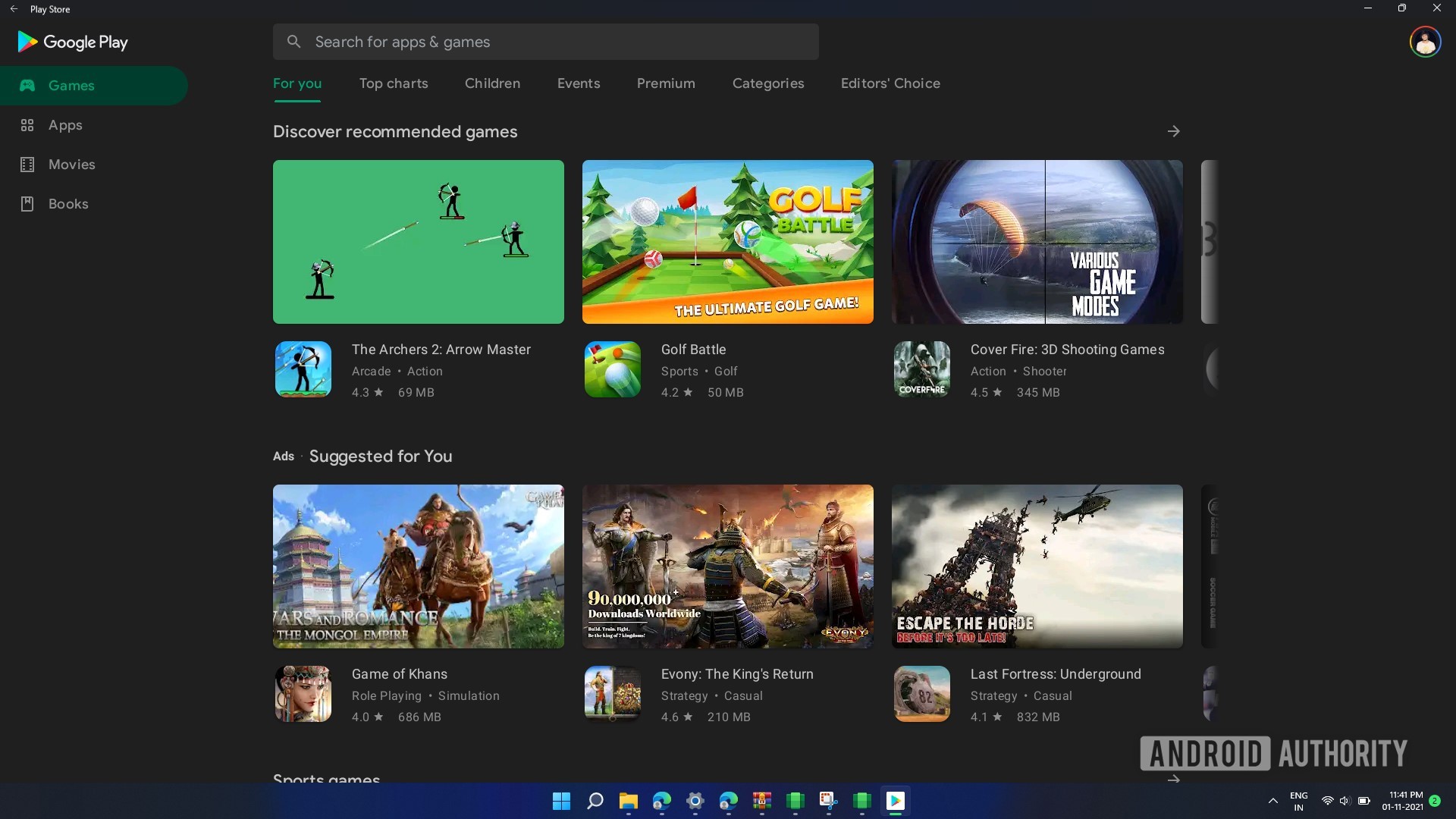How to take screenshots on Vivo smartphones
If you own a Vivo smartphone, there are several ways to take screenshots. Whether you own an X70 series flagship or one of the company’s budget options, there are several ways to take screenshots on a Vivo smartphone. 1: Use your phone’s buttons It’s the standard Android screenshot method that works across all Android phones. It’s also the quickest and arguably easiest way to snag a screenshot of the content displayed on your screen. If you can’t quite grip the phone’s side buttons to snag a screenshot, here’s how you can use your fingers to take screenshots on a Vivo device: Check if S-capture is activated.
Source: The Nation November 05, 2021 01:12 UTC