How to move all your data to your new iPhone
But first, you need to get all of the apps and data from your old iPhone onto your new one. You can move your apps, data, and ID over to the new phone directly with what Apple calls iPhone migration. If it’s been a while and you want to make sure backup is switched on in your phone’s iCloud settings:Tap on “Settings” > [your name] top button > “iCloud” > “iCloud Backup.” If “iCloud Backup” is switched off, toggle it on. If it’s already toggled on, and you’re preparing to wipe your old iPhone, you may want to tap “Back Up Now” just in case. If you’ve backed up your iPhone to a Mac, you can download your data from there to the new phone.
Source: The Nation September 15, 2021 14:37 UTC