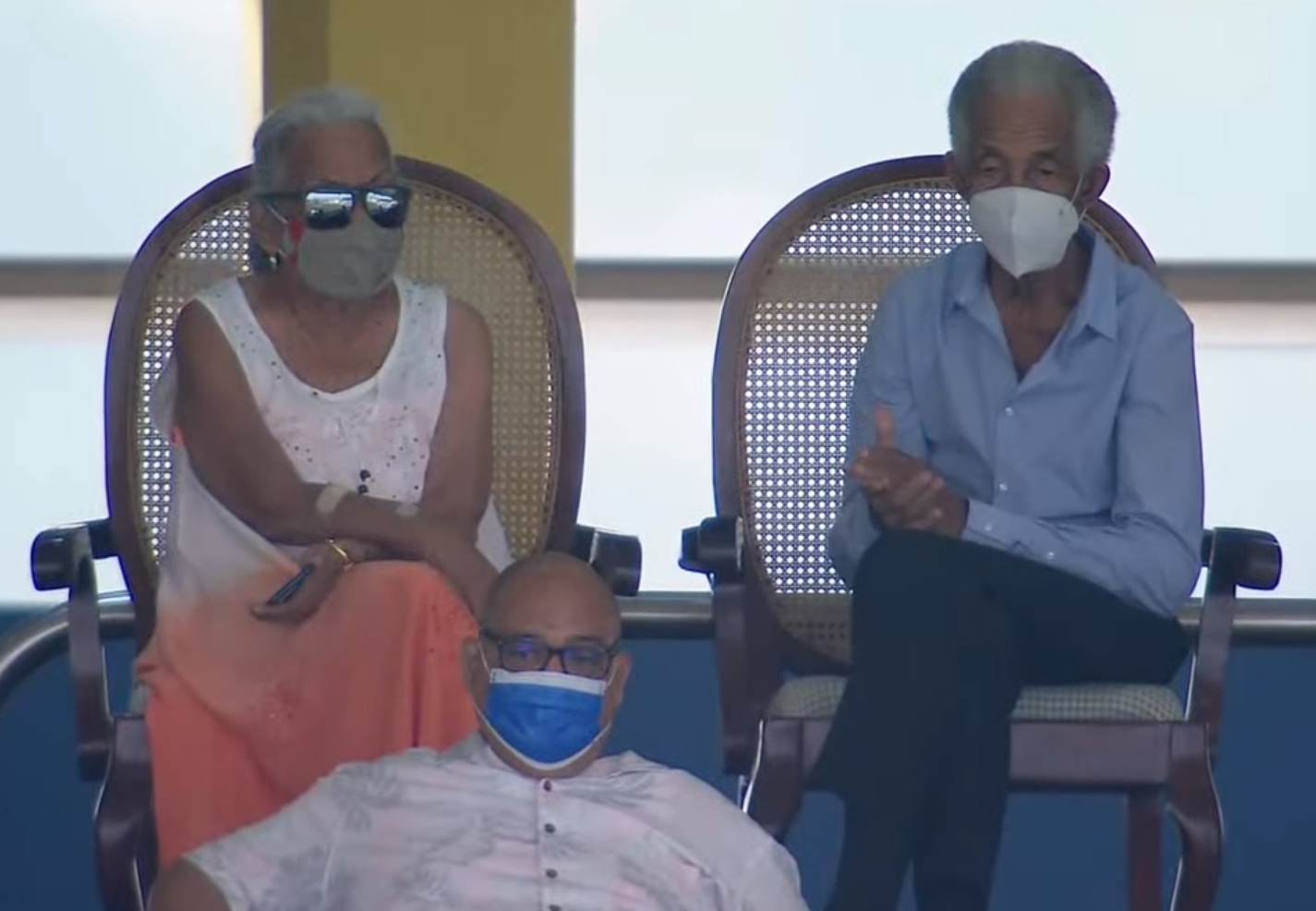How to disconnect and reset your Apple Watch
With a few taps, you can erase all your content in the Watch app on your iPhone or from the Apple Watch itself. Here are the steps you need to know on how to reset your Apple Watch. How to reset your Apple Watch with an iPhoneReset your Apple Watch without unpairing for a fresh start. Reset your Apple Watch without an iPhone Open the Watch app and tap. Press and hold theuntil aprompt appears, then tap Also read: The most common Apple Watch problems and how to fix them How to disconnect your Apple Watch
Source: The Nation July 28, 2021 21:00 UTC