How to create folders and labels in Gmail
Here’s how to create labels and folders in Gmail. Read more: How to sort emails by sender, size, date, & unread in GmailHow to create folders and labels in Gmail (Android and iOS) The label making process for Android and iOS is identical. How to create folders and labels in Gmail (desktop) The title is a bit of a misnomer because in Gmail, a folder and a label are exactly the same thing. The fastest way is to go to the left-hand sidebar of your Gmail interface and click on Create new label. The second method of making a Gmail label is to go to the Labels page in Settings.
Source: The Nation November 18, 2021 22:02 UTC