How to Share Your Wifi Password From Any Device
Photo: Cristian Gutu (Shutterstock)Every time you have visitors to you home, they probably ask for the wifi password before anything else. How to share wifi passwords from AndroidAs long you have an Android phone that is running Android 10 or later, you will be able to generate a QR code to quickly share your wifi network password. Just go to Settings > Network & internet > Wifi and tap the gear icon next to the name of the wifi network you’re connected to. How to share wifi passwords from WindowsSadly Windows 10 doesn’t have a built-in way to quickly share wifi passwords. Your best bet is to use another device to share your wifi password quickly.
Source: The Nation July 29, 2021 20:26 UTC