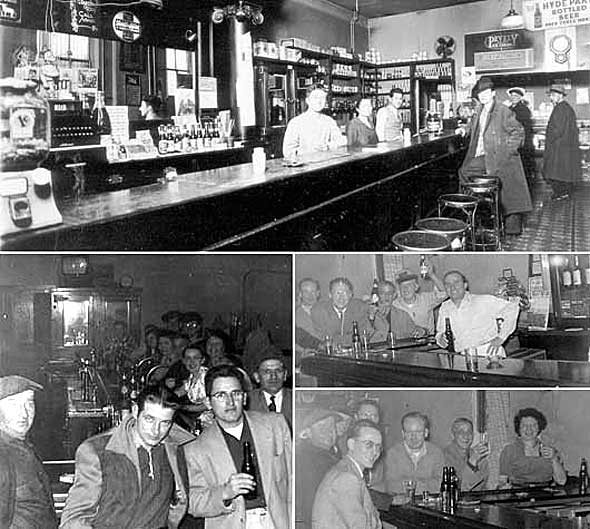How to Get the Old Gmail Design Back
Google is switching up the design for Gmail to bring it more in line with changes across the company's other services. If you decide you want the old look back, open your Gmail inbox, averting your gaze if necessary from that menacing, light blue Compose button. Repeat these steps if you change your mind and actually would like to use Google's new look for Gmail. From how to back up your essential emails to the hidden Gmail settings you’ve never used, we're here to make your inbox a little less overwhelming and cluttered. For anyone still on the Sisyphean journey of tinkering with their Gmail settings, read this piece with a few more ideas from contributor Justin Pot.
Source: New York Times August 13, 2022 04:12 UTC