How to . . . change your MyFitnessPal password
If you are a user of fitness app MyFitnessPal, you may want to look at changing your password. Changing passwordIf you are using the mobile app and want to change your password, you’ll have to click the “forgot password” link on the login screen. To request the desktop site on Safari, go to myfitnesspal.com and when the site loads, hold the “reload” arrow in the web address field until you get a pop-up box with Request desktop site. Once you are logged in on the desktop site, go to Settings>Change password and change your password to a strong, unique password. If you signedup to MyFitnesspal and chose to use your Facebook acount to log in, there’s no need to change your Facebook password.
Source: The Irish Times March 30, 2018 10:30 UTC