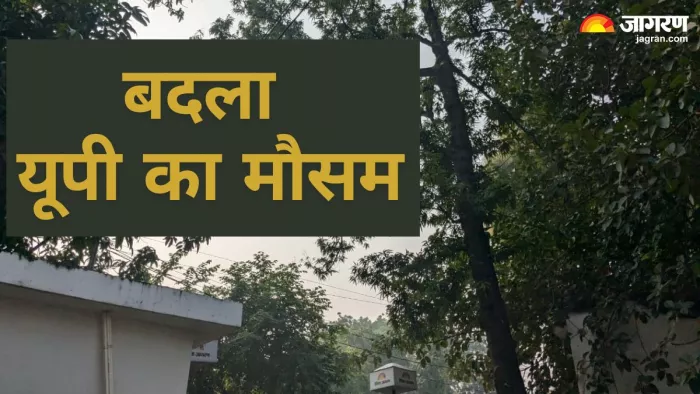Hidden Whatsapp features you never knew about - Details here
Bookmark useful messages:We all have some WhatsApp messages those are more important than others – such as an address, an appointment – which can be conveniently lost among the multitude of messages we receive on a daily basis. When you enable disappearing messages, they vanish after seven days – though messages sent prior to changing settings won't be affected. How to enable disappearing messages feature:Open the WhatsApp chatTap the contact’s nameTap Disappearing MessagesIf prompted, tap ContinueSelect OnYou can disable it using the same method. Scroll down and tap to uncheck the box next to "Read Receipts" and you have successfully turned them off. However, if you turn off read receipts you will not be able to see read receipts from other people.
Source: dna May 19, 2021 02:37 UTC