Stay Lit : Longer Backlight for Android Wear is an app designed to adjust the Android smartwatch screen off time, it allows you to configure the watch’s screen timeout time. Using Stay Lit: Longer Backlight for Android Wear you can control the time for which your watch screen remains on.
Introducing Stay Lit Longer Backlight for Android Wear Many smartwatch users like you, would like to keep their smartwatch screen always ON like a real watch so you can see the time at any time. Often it's annoying to have to shake your wrist, raise your wrist, touch the screen or press a button to be able to turn ON the smartwatch screen. Unfortunately, changing the screen OFF time of an Android smartwatch is a little tricky as many Android Wear models don't offer settings to control the function. Therefore, if you want your smartwatch to stay ON for a longer period than provided by the smartwatch default settings, you need to use a 3rd party app specifically developed for that purpose, and StayLit Wear Longer Backlight is just that.
Do you feel that the default backlight timeout on your Android wear smartwatch is actually very short? Wouldn't it be great if you could manipulate the backlight timeout so that your watch screen stays ON for a little longer? So that not only you but also your friends can admire the new watch face you just installed. Stay Lit Longer Backlight for Android Wear is the best app for those who want their Android smartwatch screen to stay ON for a little longer than the default time as it offers the ability to set the screen timeout to follow. multiple levels, from 15 seconds to 30 minutes.
You may be wondering why the smartwatch turns off the screen so quickly? There is a reason behind that. Keeping the screen on again leads to the biggest technical challenge facing smartwatch makers: battery life. In many cases, and with most smartwatches, the screen is the most energy-consuming component.
With extremely limited space to cram the battery, that means the smartwatch battery can't hold a large capacity. So the solution to save battery life is to only activate the screen when needed. Otherwise, you'll have to charge your watch 2 or 3 times a day. The next problem with keeping the smartwatch screen lit for too long is Image retention and even Burn-in. LCD smartwatch owners do not need to worry about this phenomenon, but many smartwatches that use OLED screens, if the screen displays still images for a long time then it might be saved in the OLED display, and it may take a long time to disappear completely. In the worst case, it might have a permanent Burn-in error.
But if you are not too concerned with battery life and want the screen to stay brighter for longer, you can download StayLit Wear Longer Backlight and choose a desired light time option from the list that the app provides. It still needs to be reminded that while smartwatches are evolving and improving, but you should still not leave the screen on for too long if you want to save battery power and do not want to experience possible unexpected display issues.
With Stay Lit Longer Backlight for Android Wear, you can set a value for how long the watch screen will remain ON after the user has performed any action on the Watch (that is, by touching the screen, moving the watch, or press the) button to make the watch turn OFF the screen after that time. You can choose a screen timeout from 15 seconds to 30 minutes. This adjustment is extremely quick and easy.
User guide Stay Lit Longer Backlight for Android Wear
To adjust the screen off time, open the Stay Lit Longer Backlight for Android Wear app on your Android wearable and access the Longer Backlight settings. There, you touch the desired option that the list provides.
As such, the Android smartwatch has a pretty short screen timeout to save battery life, and this is usually okay for users, but can be quite annoying if you want to look at something for more than a few seconds without. need to touch the screen. Stay Lit Longer Backlight for Android Wear allows you to extend screen time up to 30 minutes. This can drain your battery, but you can go back to the default screen brightness time and adjust only when needed.
Highlights Stay Lit Longer Backlight for Android Wear: adjust smartwatch screen brightness time, adjust smartwatch screen off time, adjust smart watch screen lock time